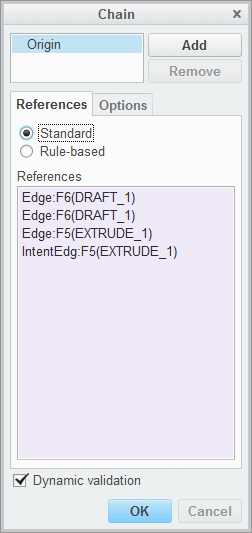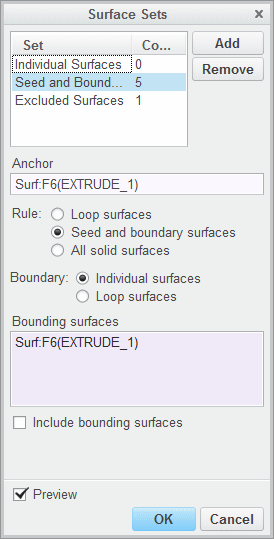Methods Introduced:
The method wfcCollection::GetSurfCollection returns the collection of surfaces for the element PRO_E_STD_SURF_COLLECTION_APPL for the specified model. Use the method wfcCollection::SetSurfCollection to set the collection of curves for the element PRO_E_STD_SURF_COLLECTION_APPL.
The method wfcSurfaceCollection::Create creates a data object that contains information about the surface collection instructions.
Use the methods wfcSurfaceCollection::GetInstructions and wfcSurfaceCollection::SetInstructions to get and set the instructions from the surface collection.
The method wfcSurfaceCollectionInstruction::Create creates a data object that contains information about the parameters set in the surface collection instructions.
Use the method wfcSurfaceCollectionInstruction::GetInclude to check the boolean value of the surface collection instruction attribute. If the value is set to True, the surfaces generated by this instruction add surfaces to the overall set. If the value is set to False, the surfaces generated by this instruction are removed from in the overall set.
Use the methods wfcSurfaceCollectionInstruction::GetSrfCollectionReferences and wfcSurfaceCollectionInstruction::SetSrfCollectionReferences to get and set the references contained in a surface collection.
Use the methods wfcSurfaceCollectionInstruction::GetType and wfcSurfaceCollectionInstruction::SetType to get and set the surface collection instruction type using the enumerated type wfcSurfaceCollectionInstrType.
The methods
wfcSurfaceCollectionInstruction::GetRules and
wfcSurfaceCollectionInstruction::SetRules get and set rules for surface collection instructions using the enumerated type
wfcSurfaceCollectionRule. The valid values are:
|
• |
wfcSURFCOLL_ALL_GEOM_RULE—Specifies that all the rules are applied. Otherwise, any applicable geometry rule is applied.
|
|
• |
wfcSURFCOLL_CO_PLANNAR_GEOM_RULE—Specifies that the surfaces coplanar to the seed surface should be collected.
|
|
• |
wfcSURFCOLL_PARALLEL_GEOM_RULE—Specifies that the surfaces parallel to the seed surface should be collected.
|
|
• |
wfcSURFCOLL_CO_AXIAL_GEOM_RULE—Specifies that the surfaces coaxial with the seed surface should be collected.
|
|
• |
wfcSURFCOLL_EQ_RADIUS_GEOM_RULE—Specifies that the surfaces with the same radius and type as the seed surface should be collected.
|
|
• |
wfcSURFCOLL_SAME_CONVEXITY_GEOM_RULE—Specifies that the surfaces that have the same convexity and type as the seed surface should be collected.
Note
wfcSURFCOLL_ALL_GEOM_RULE, wfcSURFCOLL_CO_PLANNAR_GEOM_RULE, wfcSURFCOLL_PARALLEL_GEOM_RULE, wfcSURFCOLL_CO_AXIAL_GEOM_RULE, wfcSURFCOLL_EQ_RADIUS_GEOM_RULE, and wfcSURFCOLL_SAME_CONVEXITY_GEOM_RULE are related to wfcSURFCOLL_GEOM_RULE, that is, the geometry rule surface set.
|
|
• |
wfcSURFCOLL_SHAPE_ROUND—Specifies that the surfaces with round shape should be collected. If used alone then only the primary round shapes are added
to the collection set.
|
|
• |
wfcSURFCOLL_SHAPE_PROTR_BOSS—Specifies that the surfaces of the boss should be collected. The protrusion surfaces with the secondary shapes are also added
to the set.
|
|
• |
wfcSURFCOLL_SHAPE_PROTR_RIB—Specifies that the surfaces of the rib should be collected. The protrusion surfaces without the secondary shapes are added
to set.
|
|
• |
wfcSURFCOLL_SHAPE_CUT_POCKET—Specifies that the surfaces of the pocket should be collected. The cut surfaces with the secondary shapes are also added
to set.
|
|
• |
wfcSURFCOLL_SHAPE_CUT_SLOT—Specifies that the surfaces of the slot should be collected. The cut surfaces without the secondary shapes are added to set.
|
|
• |
wfcSURFCOLL_SHAPE_MORE_SHAPES—Use with wfcSURFCOLL_SHAPE_ROUND to add the secondary round shapes also.
Note
wfcSURFCOLL_SHAPE_ROUND, wfcSURFCOLL_SHAPE_PROTR_BOSS, wfcSURFCOLL_SHAPE_PROTR_RIB, wfcSURFCOLL_SHAPE_CUT_POCKET, wfcSURFCOLL_SHAPE_CUT_SLOT, and wfcSURFCOLL_SHAPE_MORE_SHAPES are related to wfcSURFCOLL_TANG_SRF, that is, the shape surface set.
|
|
• |
wfcSURFCOLL_TANGENT_NEIGBOURS_ONLY—Specifies that the surfaces that have at least one tangent edge with another surface in the tangent surface set, starting
from the seed surface should be collected.
Note
wfcSURFCOLL_TANGENT_NEIGBOURS_ONLY is related to wfcSURFCOLL_TANG_SRF, that is, the tangent surface set.
|
The method wfcSurfaceCollectionReference::Create creates a data object that contains information about the references in the surface collection instructions.
Use the methods wfcSurfaceCollectionReference::GetRefType and wfcSurfaceCollectionReference::SetRefType to get and set the type of reference contained in the surface collection reference using the enumerated data type wfcSurfaceCollectionRefType.
Surface collection references can be of the following types:
|
• |
wfcSURFCOLL_REF_SINGLE—Specifying the collection reference belonging to the "single surface set" type of instruction. This type of reference can
belong to single surface type of instruction. |
|
• |
wfcSURFCOLL_REF_SINGLE_EDGE—Specifying the collection reference belonging to the an "single surface set" edge type of instruction. |
|
• |
wfcSURFCOLL_REF_SEED—Specifying the collection reference to be the seed surface. This type of reference can belong to seed and boundary type of
instruction. |
|
• |
wfcSURFCOLL_REF_SEED_EDGE—Specifying the collection reference of seed edge type. This type of reference can belong to seed and boundary type of instruction. |
|
• |
wfcSURFCOLL_REF_BND—Specifying the collection reference to be a boundary surface. This type of reference can belong to seed and boundary type
of instruction. A single seed and boundary type of instruction will have at least one of each seed and boundary type of reference.
|
|
• |
wfcSURFCOLL_REF_NEIGHBOR—Specifying the collection reference to be of neighbor type. This type of reference belongs neighbor type of instruction. |
|
• |
wfcSURFCOLL_REF_NEIGHBOR_EDGE—Specifying the collection reference of neighbor edge type. This type of reference belongs to neighbor type of instruction. A neighbor type of instruction will have one neighbor and one neighbor edge type of reference.
|
|
• |
wfcSURFCOLL_REF_GENERIC—Specifying the collection reference to be of generic type. This type of reference can belong to intent surfaces , quilt
and all-solid type of instructions. |
Use the methods wfcSurfaceCollectionReference::GetReference and wfcSurfaceCollectionReference::SetReference to get and set the references contained in a surface collection instruction.
Use the method wfcCollectSurfacesFilter::FilterSelections to check if the current surface selection satisfies the filter criteria. The surface selection is accepted only if the method
returns True.